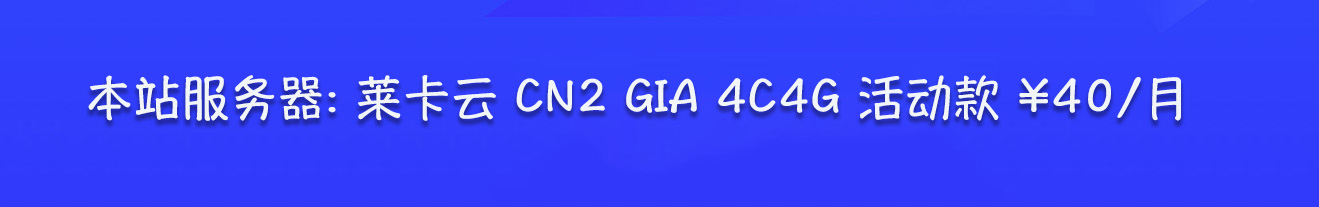
nginx反向代理,理论上可以镜像任何网站,常见的如:Google、YouTube、P站;
视频中使用的资源:
1、vps和域名:
VPS新手推荐使用的:
https://iweec.com/64.html 每月5元,便宜但速度飞快的美国VPS(6机房可选)低至$9.89/年
https://iweec.com/114.html 世界上最便宜的VPS(价格同上)
https://iweec.com/109.html 最新最全的腾讯云优惠价格总览
CN2 GIA线路,针对中国优化,挺贵的!适合高级用户
https://iweec.com/50.html 最适合做成梯子的vps推荐
免费域名:
2、aapanel安装
Centos :
yum install -y wget && wget -O install.sh http://www.aapanel.com/script/install_6.0_en.sh && bash install.sh forum
The experimental Centos/Ubuntu/Debian/Fedora installation command supports ipv6. Note that this command is executed with root privileges (Centos8 is supported)
curl -sSO http://www.aapanel.com/script/new_install_en.sh && bash new_install_en.sh forum
Ubuntu/Deepin :
wget -O install.sh http://www.aapanel.com/script/install-ubuntu_6.0_en.sh && sudo bash install.sh forum
Debian :
wget -O install.sh http://www.aapanel.com/script/install-ubuntu_6.0_en.sh && bash install.sh forum
加速脚本:
echo "net.core.default_qdisc=fq" >> /etc/sysctl.conf
echo "net.ipv4.tcp_congestion_control=bbr" >> /etc/sysctl.conf
sysctl -p
sysctl net.ipv4.tcp_available_congestion_control 或者 lsmod | grep bbr
3、安装Nginx
4、反向代理设置完成即可。
精彩内容: