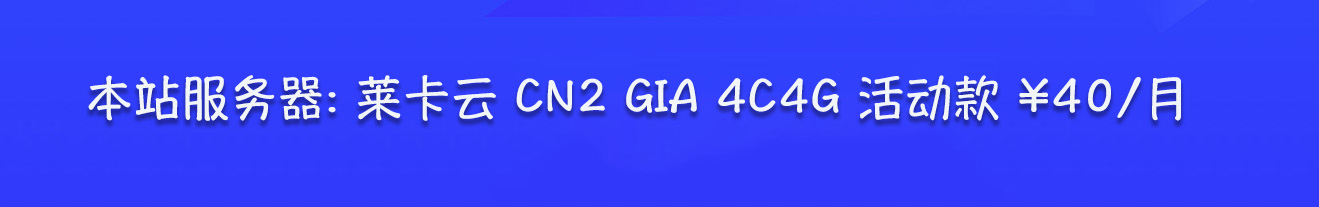
首先,可以用系统centos7或者8
ssh到服务器后执行:sudo -i
执行如下命令:
安装面板:
bash <(curl -Ls https://raw.githubusercontent.com/sprov065/x-ui/master/install.sh)
安装加速:
wget -N --no-check-certificate "https://raw.githubusercontent.com/chiakge/Linux-NetSpeed/master/tcp.sh" && chmod +x tcp.sh && ./tcp.sh
安装后在浏览器地址栏输入: (你的服务器ip):54321
用户名:admin 密码:admin
可以直接添加用户,支持多种协议。
端口不能访问,请开发所有端口。
iptables -P INPUT ACCEPT
iptables -P FORWARD ACCEPT
iptables -P OUTPUT ACCEPT
iptables -F
目前,使用IP代理的方式很容易被阻断,推荐使用ws+cdn,参考:https://iweec.com/94.html

精彩内容: